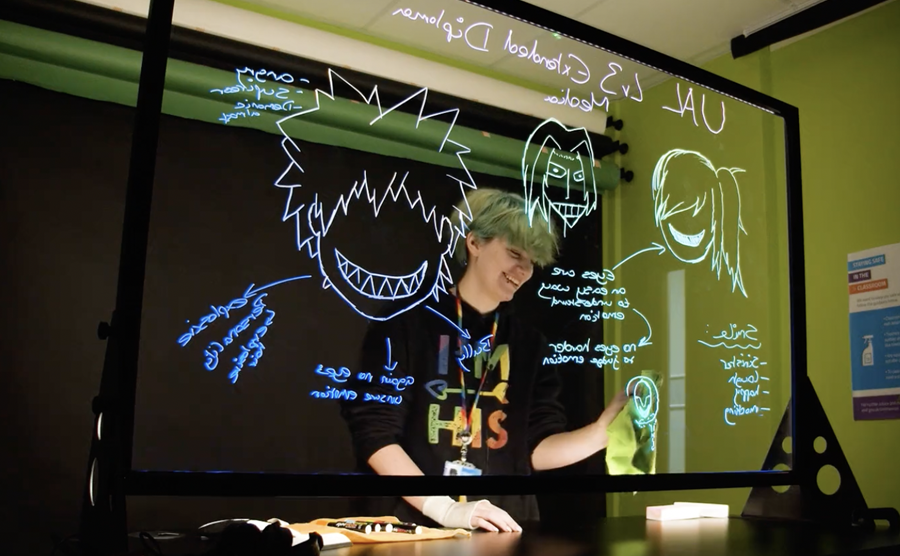|
October 2024 Collaborate online with the Smart-LightboardUsing the Smart-Lightboard Miro remotely 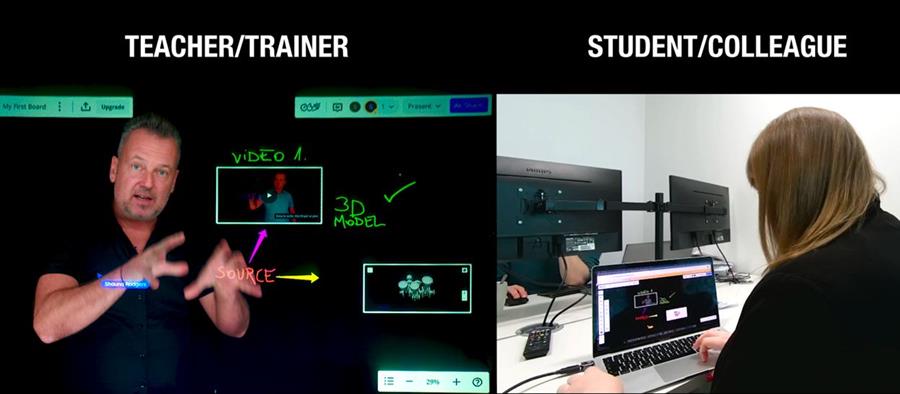
Remote collaboration tools like Miro are fantastic for collaborating online but often there's something missing; the power of in-person connection. That was until the creation of the Smart-Lightboard, the revolutionary tool that bridges the gap between digital collaboration and face-to-face interaction. The Smart-Lightboard uses a unique technology providing a digital interface through an interactive transparent display. The user can write digitally, display and interact with images, while maintaining direct eye contact with the audience. But what does this mean for online collaboration? It allows your audience to see you, the presenter fully integrated into the Miro presentation. Providing all the benefits of these great collaboration tools while having the engaging human impact of the Lightboard. Imagine this:
The Smart-Lightboard truly is a game-changer for remote teams! Take a look how it works for online collaboration in our video below. Speed up filming and minimise editing with a Smart-LightboardUsing a Lightboard for creating content, typically involves three key stages:
If you are familiar with a traditional Lightboard, you’ll know that each section of your content often requires a, ‘pause and reset’, to clean the board and prepare for the next section and sometimes pre-drawing elements before recording. This of course increases production effort and significantly impacts post-production time, as you need to review and cut the unwanted footage for each section. When using a Smart-Lightboard, you don’t need to reset for each piece of content. Think of it as a large transparent touch screen. After you’ve completed a section, you simply ‘swipe’ to your next slide and begin over. 
Or if you’re using a digital canvas such as Miro, use touch control and zoom to navigate between different sections. No stop and start. All annotations are recorded and so if you’ve miss something and need to go back, just swipe backwards, or navigate on your digital canvas. Easy! Another great feature is you can also implement (in PowerPoint) real-time transcription to add subtitles to live and recorded videos, making content easier to follow for your audience. This all results in minimising filming and editing time, and you can focus on perfecting your delivery and creating engaging presentations. If you want to see how the Smart-Lightboard can save you time with your filming and post production get in touch and book a live, online demo. Lightboard Research from The University of EdinburghLearning glass: evaluating its use by teachers and students for enhancing learning experience Take a look at this interesting research from February 2024 by the University of Edinburgh. In this trial they evaluate the Learning Glass technology in different formats and different target audiences from both teacher and student perspectives within the School of GeoSciences. Comments following the use of the Learning Glass from Teachers were highly positive and highlighted its use as an additional accessible resource for teaching and learning. One stated "I have learnt that it is a valuable addition to existing lecture content in terms of increasing conceptual knowledge." The overall feedback shows the the Learning Glass was most successful in 3 key areas: "1) a great resource for pre-lecture reading, 2) for topic revision following the lecture, and 3) for a discussion session around complex topics during the lecture." 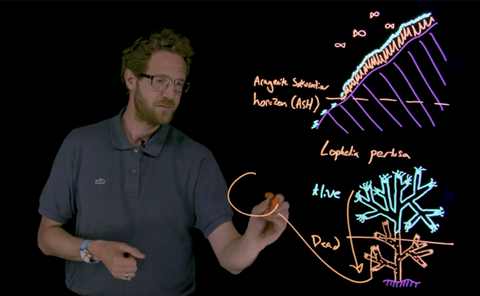
Feedback from the students was also that the solution is beneficial with some quotes including: “I Think this would be a very useful resource - excellent understanding very quickly” The students also used the Learning Glass for their own student assessment and the feedback from this was also greatly positive . "We trialled the use of technology for this and it was successful. Not only is it an assessment that will equip students with new skills, but would be a resource for them to demonstrate proficiency in presentation for future employers." The University of Edinburgh: The School of GeoSciences; Sebastian Hennige |