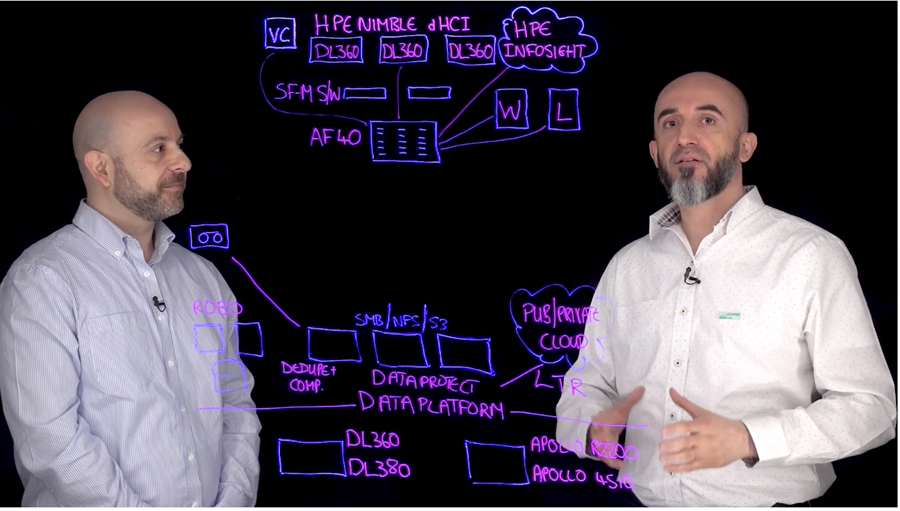|
June 2024 How to Transform Your Online PresentationsUsing the Smart-Lightboard with PowerPoint 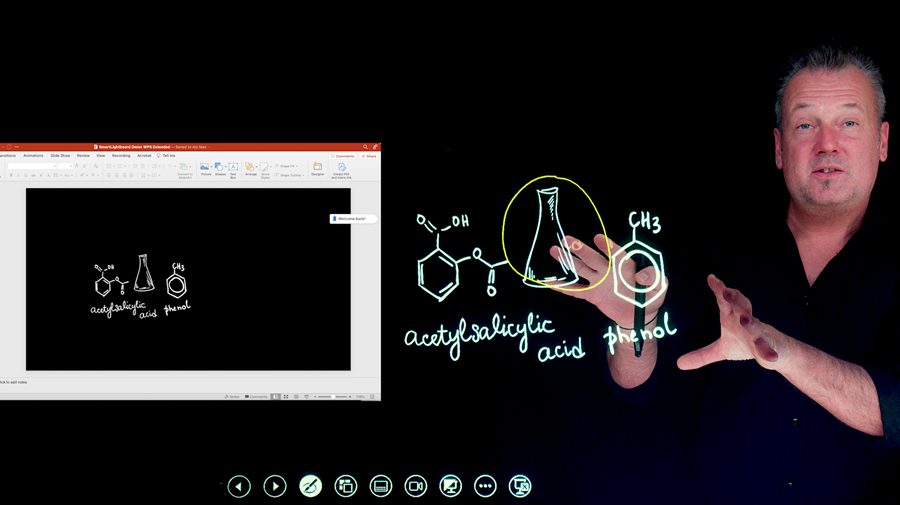
Both PowerPoints and Lightboards are powerful presentation tools that capture your audience's attention and inform them on your chosen topic. The Smart-Lightboard now allows you to take this to the next level by combining the two great tools in a way that was never possible before. The Smart-Lightboard uses a unique technology that provides a digital interface through an interactive transparent display. The user can write digitally, display and interact with images, while maintaining direct eye contact with the audience. This means that you can put your PowerPoint slides up onto the screen, annotate them, and flip through your slides as normal but all while seeing the presenter in clear view. This allows you to add that important ‘human’ element to the presentation and turn your PowerPoint presentations into dynamic, interactive experiences. How it Works:
If you want to find out how the Smart-Lightboard can be used with PowerPoint help add a wow factor to your presentation and boost engagement join us on a live demonstration. Why Use the Lightboard Hood?Reflections are one of the easiest ways to ruin your Lightboard presentation. Whether from lights, monitors, or even windows, ambient light can appear on the Lightboard's surface. These reflections then cover up your drawings, text, and the presenter, making it harder for viewers to follow your explanation and dramatically lowering the quality of your Lightboard video. Unfortunately, not every Lightboard setup can have a perfect environment with a completely blacked-out room and no ambient lighting present. That is why we have created the Lightboard hood, an innovative Lightboard accessory which creates the illusion of a dark environment in a room with lighting. 
This simple black hood fits onto the arm and frame of our Lightboards with integrated cameras. It acts like a light shield, minimising any glare and ensuring clear visibility of your content. Using this innovation means that you can now set up your Lightboard in any environment. See how the Lightboard hood works in the video below. Using Lightboards for Flipped Learning?Research from the National University of Singapore "Previously there were two primary methods of recording flipped classroom videos: (1) using the traditional white board and (2) screen casting a PowerPoint presentation. Both methods have several disadvantages. In the former, the presenter’s body obscures the content. Both methods lack an element of human interaction between the viewers and presenter and require lengthy editing. These reasons discourage educators from adopting the flipped classroom." In this article, the Institute for Application of Learning Science and Educational Technology at the National University of Singapore share their experience using a Lightboard and examine if it provides the solution to creating easy flipped content. 
Feedback from the study was positive and does suggest that Lightboards could be a good solution to the flipped classroom. "The Lightboard format allows educators to prepare engaging, concise, and bite-sized videos with little to no postproduction. For the flipped classroom, it could potentially serve as a replacement for current whiteboard-based and PowerPoint-based lecture videos, whose lengths often exceed the average attention span and lack the level of human engagement expected from a typical lecture. " Research in the Journal of Chemical Education! From National University of Singapore; Fun Man Fung |