|
December 2023 Is Bigger Better?Pros and Cons of small lightboards Vs. large lightboards This is a question that regularly surfaces when considering a Lightboard investment; “Do I need the larger glass writing surface?”, “What available space do I have?”, “What will it cost?” Ultimately, the decision will be based on multiple factors, such as use case, where the Lightboard is being deployed, expertise, resources and budget. Let’s assume budget is not a limitation and we focus on the user experience of small Vs. large. 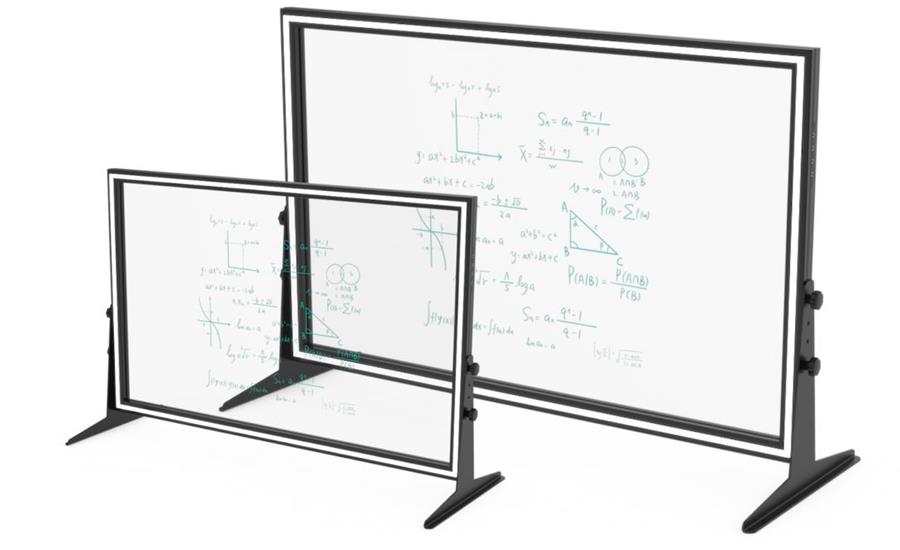
Small: 30” and 45” models have a lightweight design and are available with integrated camera. This enables speedy deployment in a relatively small space (2m x 2m), such as a home office or small conference room, and can be managed by one person with limited camera and filming knowledge. Think about your session length and workflow. A small lightboard is easy to ‘pop-up’ and use for 15 minutes on a Zoom call. No time messing around with camera settings. They come with a ‘blackout hood’ which attaches to the lightboard and eliminates light in the room. Short, ‘punchy’, sessions with well organised content will maximise impact. Large: The larger 68” and 88” models require a dedicated space such as a studio or large room (4m x 5m). It is essential to be able to control lighting levels and background noise. Expertise operating a professional grade camera will also be required. Large lightboards have the main advantage that the glass writing surface is far greater, meaning more versatile use. For example, long mathematical formulas can be written, or large graphics and diagrams can be displayed. You can also include two presenters which adds a different dynamic to your content delivery. Lightboard Video Post-Production TipsI’m Stefan Szkok, Video Producer and Lightboard Specialist at Learning Glass Europe. I’ve produced over 200 Lightboard videos, for many different use cases, and wanted to provide our clients with some post-production guidance based on my experience. Depending on the camera settings and lighting, your original footage and colour grading may vary and likely be different to the example (my screenshots of the test footage and colour grading parameters are from Adobe Premiere). Whatever your situation, you’ll always be able to enhance your recorded footage in post-production. I hope you found this useful and please feel free to contact me with any questions. 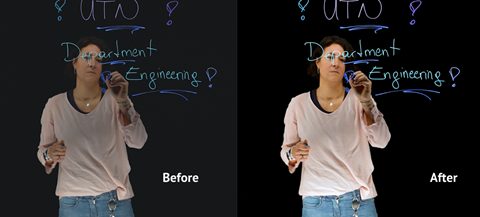
Here are some useful tips to try out:
Customer SpotlightHave you thought about using Lightboard presentations to help students who are lip reading? Lightboards are a great way to visualise and explain topics but also give continuous facial contact between teachers and students making them perfect for lip reading! Take a look at this video testimonial from our client at the University of Lucerne who are using Lightboards to make their presentations more engaging and also more accessible for students with hearing impairments. 
"I've had students who required or were depending on lip reading, and so that for me was the perfect way to stay in touch, with student and allow for that. I've had a few students giving me verbal feedback saying that This is so, innovative. We really appreciate that you took all this effort, to to make the lecture more interesting and more engaging in these, digital learning phases." University of Lucerne: Prof. Dr. Leif Brandes, Professor of Marketing & Strategy |

