Why Choose a Smart-Lightboard™
Key benefits that the Smart-Lightboard™ offers over the traditional Lightboard
As the leading lightboard manufacturer in Europe, we have many years’ experiences working with lightboard technology. We’ve used this knowledge to help clarify and summarise the key benefits that the Smart-Lightboard™ offers over the traditional Lightboard.
A “smart lightboard” combines two needs: the engagement of a transparent lightboard (presenter faces the audience/camera) and the functionality of an interactive display (touch annotation, slides, apps). Smart-Lightboard™ is our transparent digital lightboard designed for lecture capture, hybrid teaching, and studio workflows.
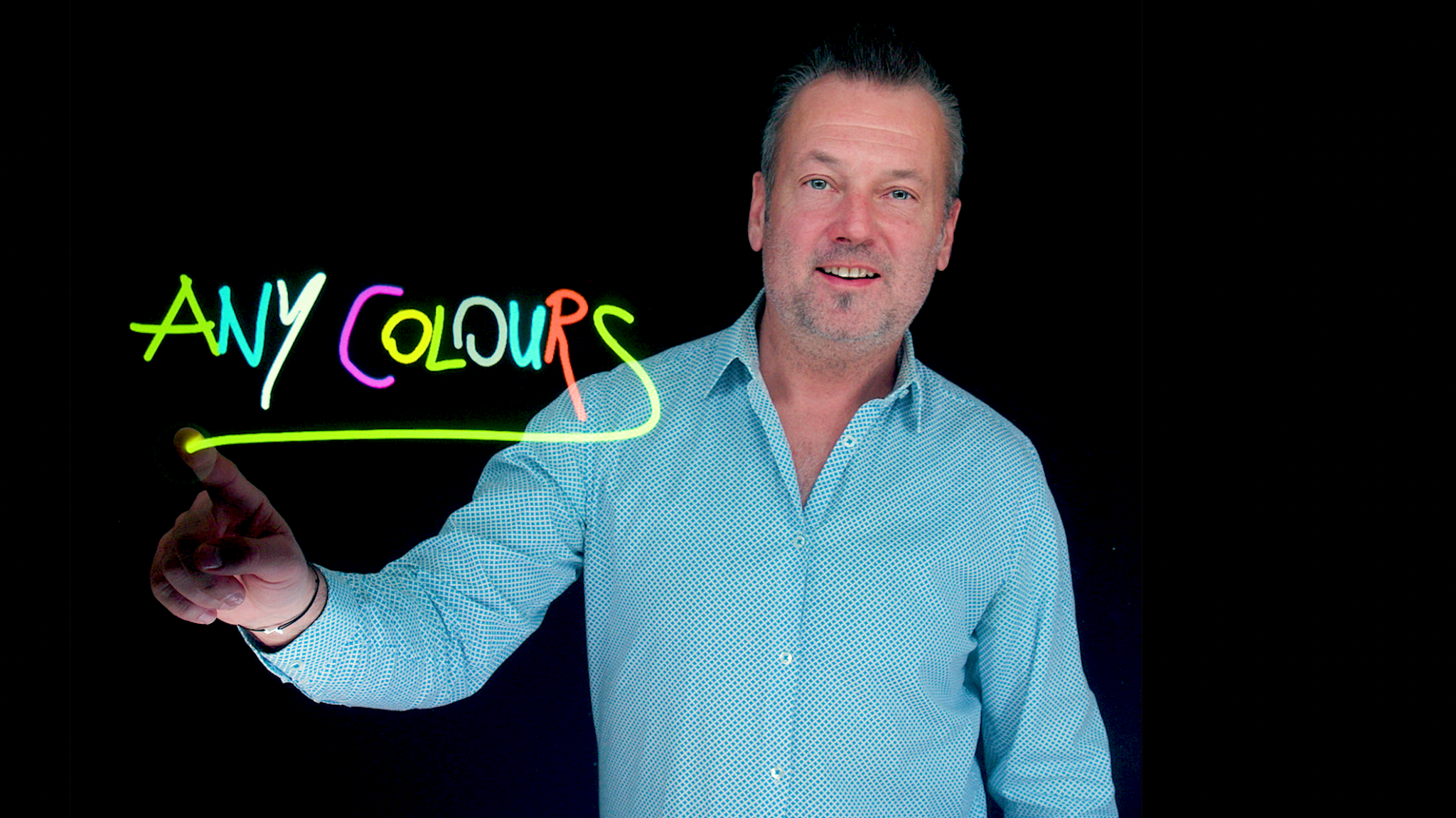
No physical pen required
- Doesn’t run out of ink!
- Write with your finger or stylus.
- Infinite pallet of colours. Choose your brand’s colour!
- No cleaning required. Glass always ‘smudge free’ and no ‘spots’.
- Considerable cost savings in pens and cleaning products.
- Keep it GREEN! Better for the environment – No plastic waste.
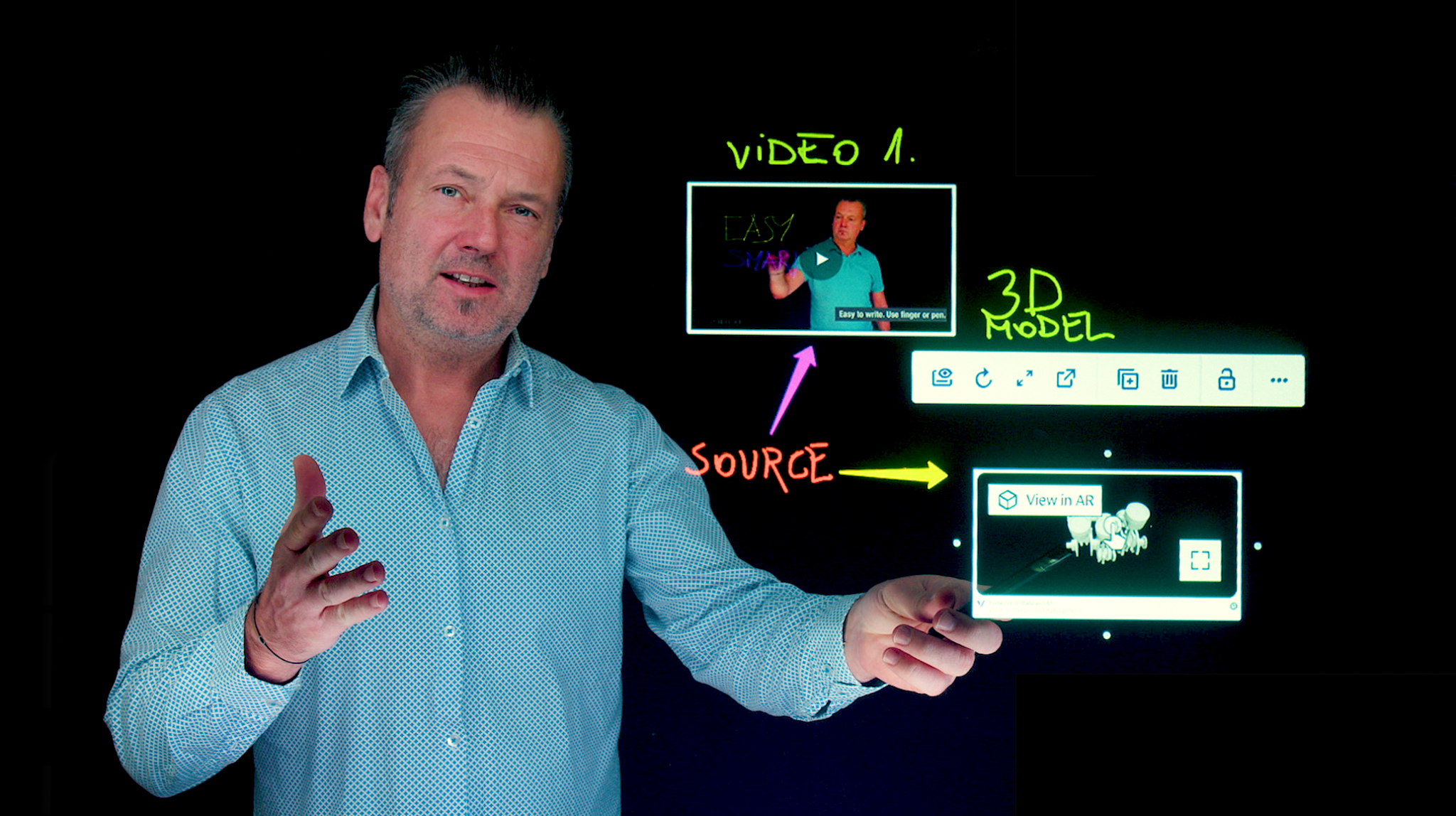
Display of Digital Assets such as Images, Graphics, Videos
- All assets completely visible to the presenter on the glass surface.
- Presenters can annotate with high precision. No monitor needed.
- Increases direct ‘eye contact’ with the audience.
- Move graphics and writing on the board with your finger.
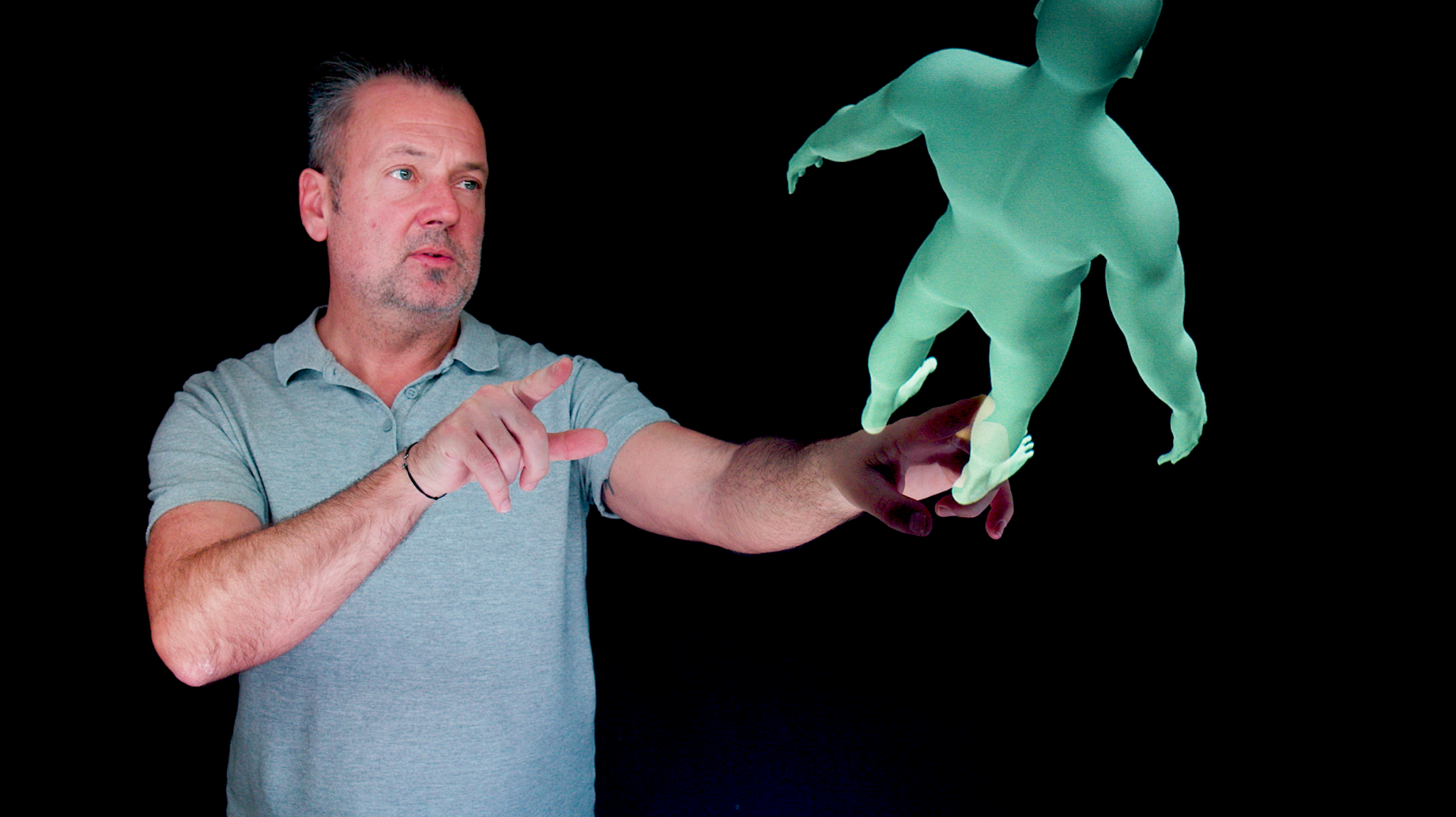
Use 3D holographic images
- Rotate 3D graphics to show all perspectives
- ‘Drag and drop’ to reposition your 3D Image on the board
- ‘Zoom in’ to explore details or ‘Zoom out’ to minimise
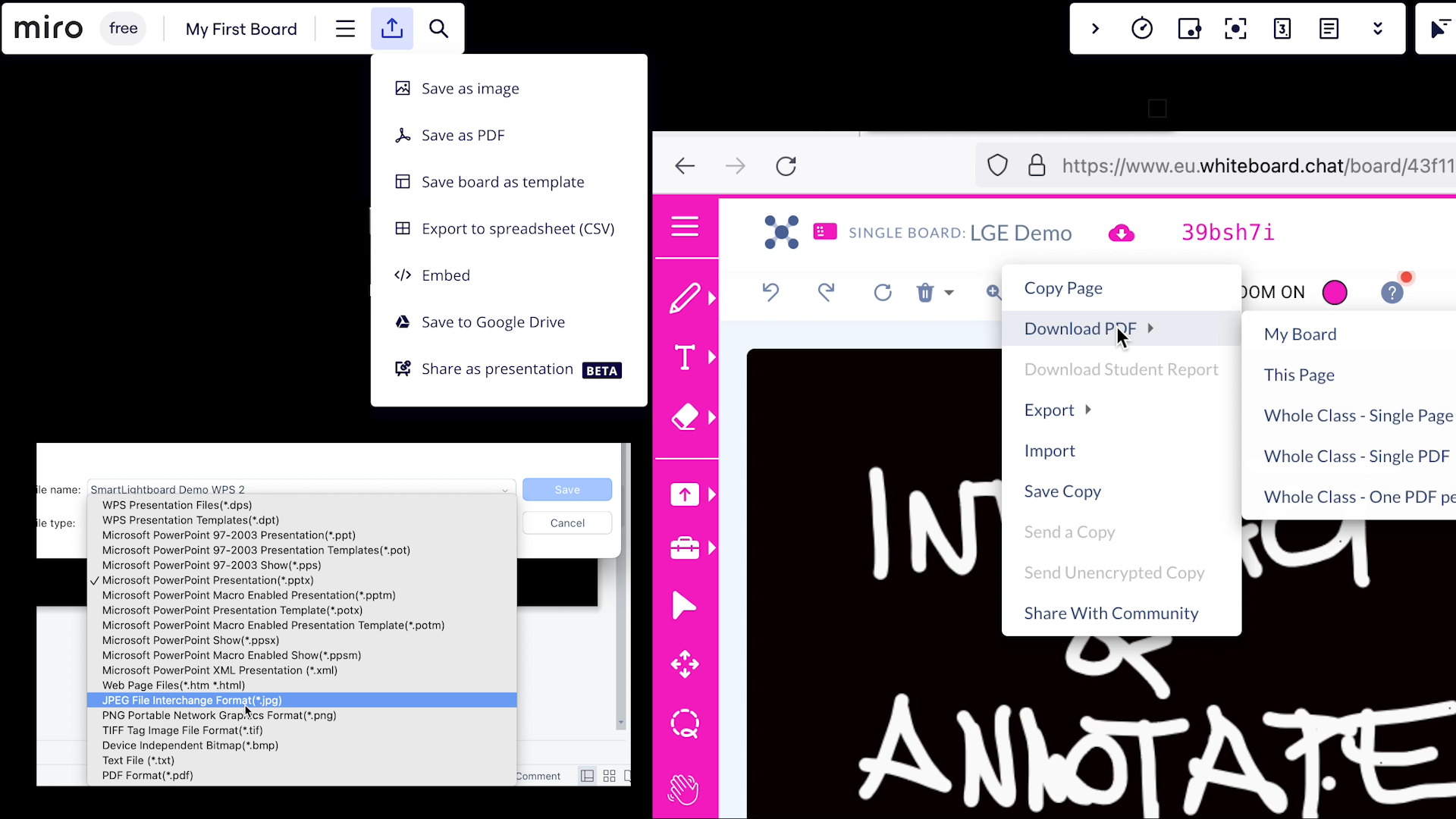
Save, Share and Edit content in real time
- Minimal prep time – all previous lesson slides accessible/editable.
- Go ‘back and forth’ between slides and edit content ‘on the fly’.
- Everything you do is recorded/captured digitally.
- Share content with colleagues – they can adapt and edit to suit their needs.
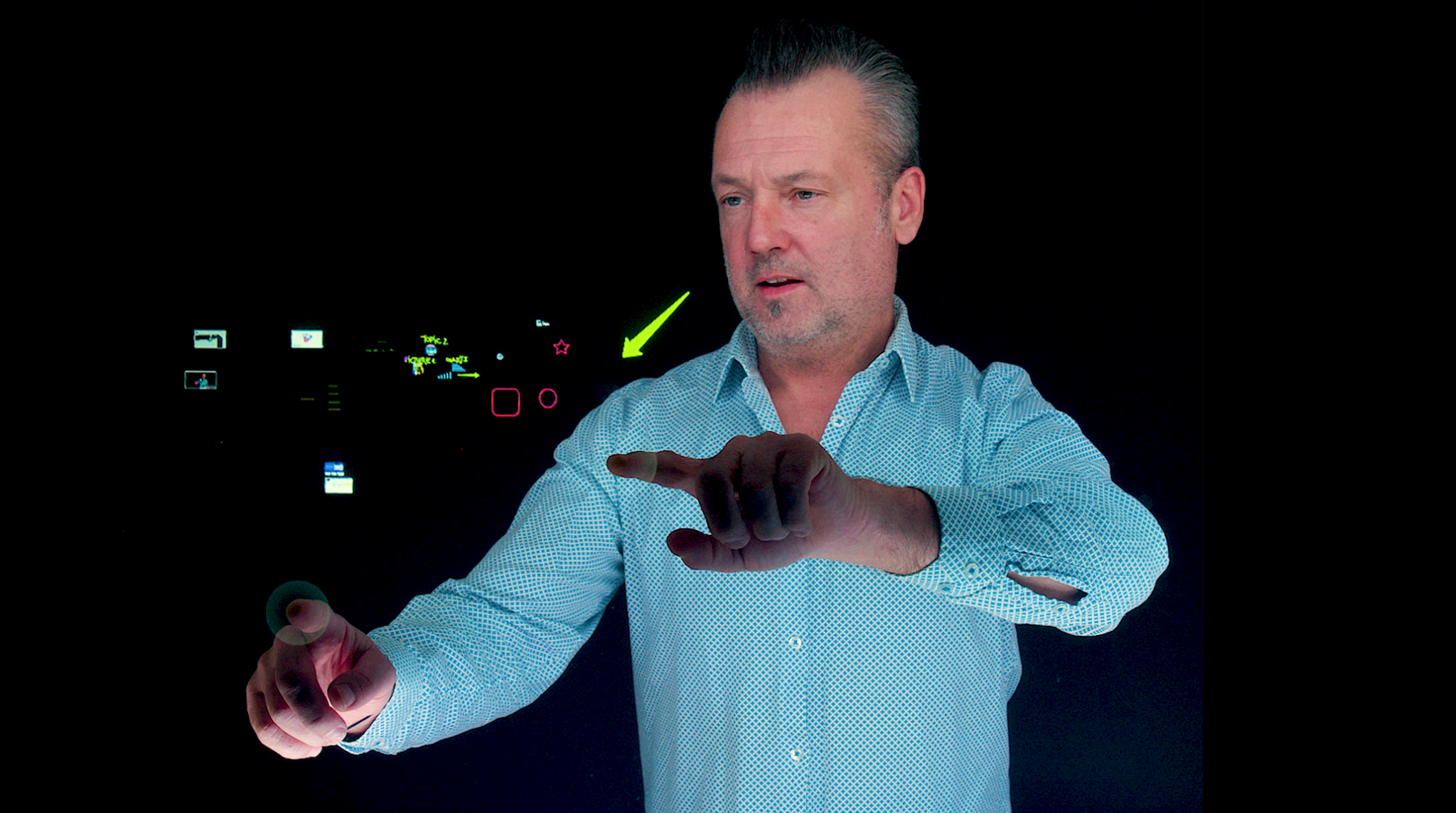
Infinite Canvas
- No ‘running out of space’ on the board – simply move to new ‘blank’ slide.
- Think of it like having an infinite number of lightboards – Infinitely scalable!
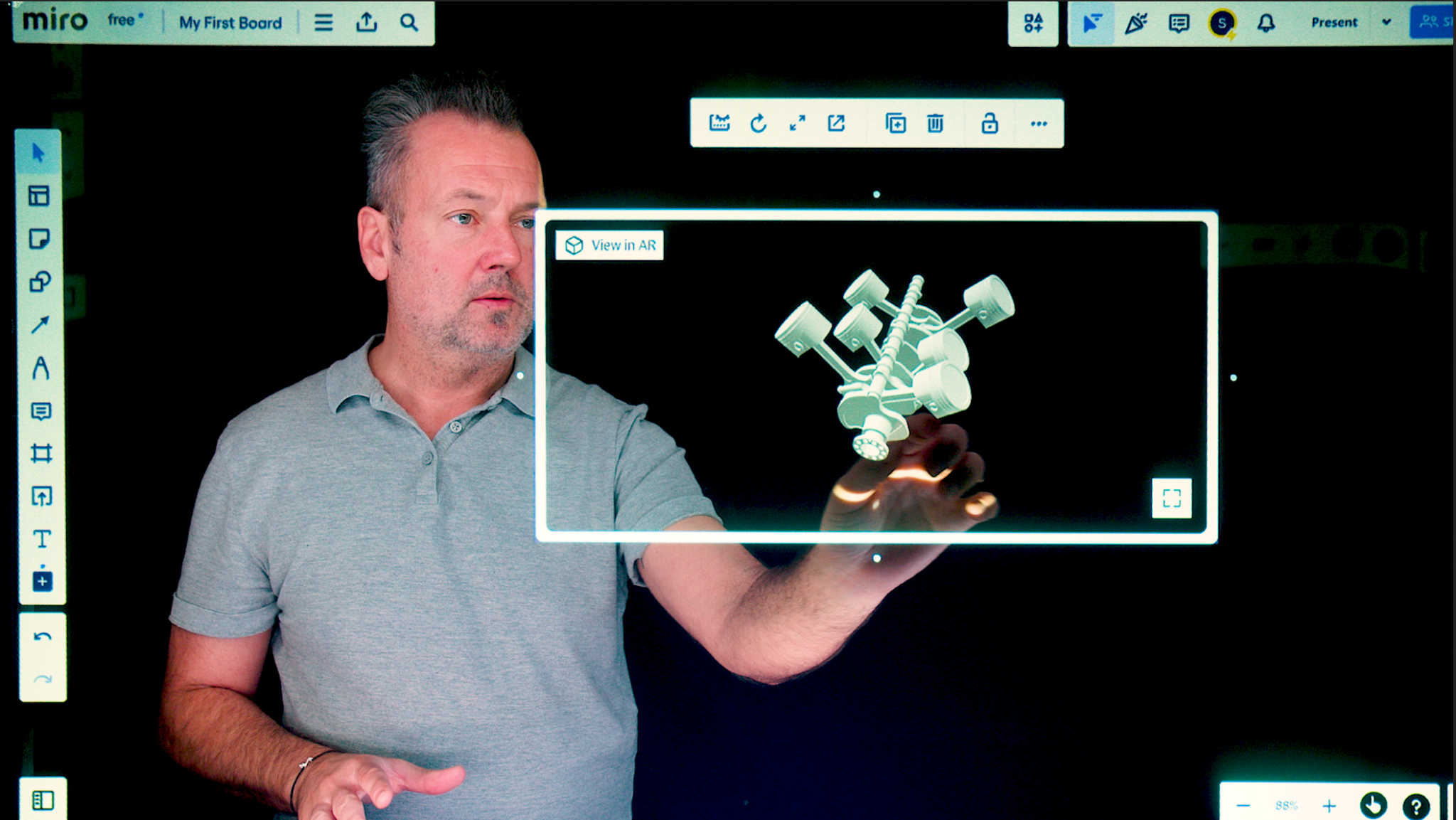
Collaboration
- Real-time ‘whiteboard style’ online collaboration
- Presenter and audience can interact ‘on the board’
- Works well with products like Miro, Microsoft Whiteboard, Jamboard
Comparison Table
Smart-Lightboard™ = lightboard transparency + smartboard-style touch interaction
| Feature / Capability | Traditional Lightboard | Smart-Lightboard™ - The Digital Lightboard |
|---|---|---|
| Writing instrument required | Physical pen / marker | No pen needed! Write with finger or stylus |
| Eliminates ink refills, marker maintenance, and cleaning; more sustainable and hygienic | ||
| Colour options for writing | Limited (pen colours) | Infinite palette / brand colours |
| Enables branded visuals, better contrast, and richer on-screen communication | ||
| Glass cleaning / smudges | Smudging, spots, needs frequent cleaning | Always “smudge-free,” no cleaning required |
| Cleaner appearance, less upkeep, and consistent high-quality visuals | ||
| Display of digital assets | Not integrated; requires separate screen or monitor | Full visibility of slides, graphics, and videos directly on the board |
| Seamless presentation. No need to turn away or manage multiple displays | ||
| Annotation / editing | Static; overlays added manually | High-precision annotation directly on top of digital content |
| Dynamic teaching; annotate, emphasize, and interact with content in real time | ||
| 3D / advanced visual content | Not supported | Rotate, drag, and zoom 3D objects or layered visuals |
| Makes complex ideas more tangible and visually engaging | ||
| Canvas / board space | Limited to physical glass area | “Infinite canvas - pan and navigate across unlimited digital space |
| No constraints on board space; smooth transitions between topics | ||
| Save / share / edit in real time | Recorded sessions only; minimal in-session editing | Everything editable, saved, and shareable instantly |
| Enables adaptive sessions, quicker post-production, and continuous improvement | ||
| Collaboration / audience interaction | Mostly one-way; limited interactivity | Real-time interaction between presenter and audience |
| Encourages participation, co-annotation, and hybrid teaching | ||
| Content workflow | Manual pre-prep; static materials | Import slides, auto-save, and live-edit with full version control |
| Faster prep, flexible updates, integrated with LMS, Teams, and video tools | ||
| Lighting & presenter visibility | External lights needed; uneven results | Integrated angled lighting evenly illuminates presenter |
| Professional look with reduced setup complexity | ||
| Touch interaction accuracy | No touch input | Sub-millimetre PCT precision |
| Smooth, intuitive control similar to touchscreen devices | ||
| Maintenance & lifecycle | Marker wear and residue cleaning | Durable capacitive glass, minimal maintenance |
| Lower long-term cost and higher uptime | ||
| Sustainability | Disposable markers and wipes | 100% digital ink, no consumables |
| Environmentally responsible and cost-efficient | ||
| Use cases | Mainly for pre-recorded lectures | Ideal for hybrid teaching, corporate training, webinars, explainer videos |
| Expands applicability across education and enterprise communication | ||
| User sentiment (from demos) | “Feels like a static glass board” | “Feels like presenting on a huge transparent iPad” / “Game-changer for hybrid teaching” |
| Stronger engagement and intuitive experience | ||
| AI integration (WINGman™) | Not available | Gesture control, presenter feedback, audience sentiment tracking |
| Adds analytics, automation, and advanced performance insights | ||
